Appalachian Trail Hiking Heat Map
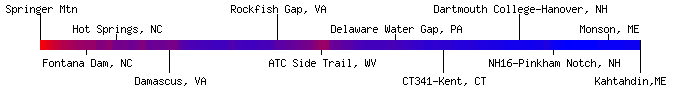
The Appalachian Trail Distance Calculator website maintains a heat map showing which parts of the trail have been more frequently covered by hikers who log their Appalachian Trail hiking progress using the trail log feature of this website. Sections that have been less hiked are shown more blue. Sections more hiked are shown more red.
The least hiked sections of the trail have been hiked by 0% of hikers. The most hiked sections have been hiked by 0% of hikers. In order to maximize contrast between least hiked and most hiked sections, the least hiked sections will appear completely blue where as the most hiked sections will appear completely red.
The image below shows the complete spectrum with scaling information.
0%
0%

We could have instead made it such that the the most blue would represent 0% hiked and the most red would indicate 100% hiked. But that would lead to an actual trail heat map that is largely bluish-purple with little contrast.
The actual heat map is refreshed from time to time based on updates to personal trail logs made by site users. All users are encouraged to track their progress on this site in order to contribute to a more complete representation of trail coverage by section hikers and thru-hikers. To start a personal trail log, or to add segments to your personal trail log, simply calculate a segment distance on this site and then click the I hiked this button.
Personal Trail Log

| Segment | Distance | Action |
|---|---|---|
| Total Appalachian Trail Miles | 0.0 |
Share Trail Log
You have hiked 0.0 out of 2192.0 miles (0.0%).
http://www.atdist.com/at/logview?l=&h=7e958d